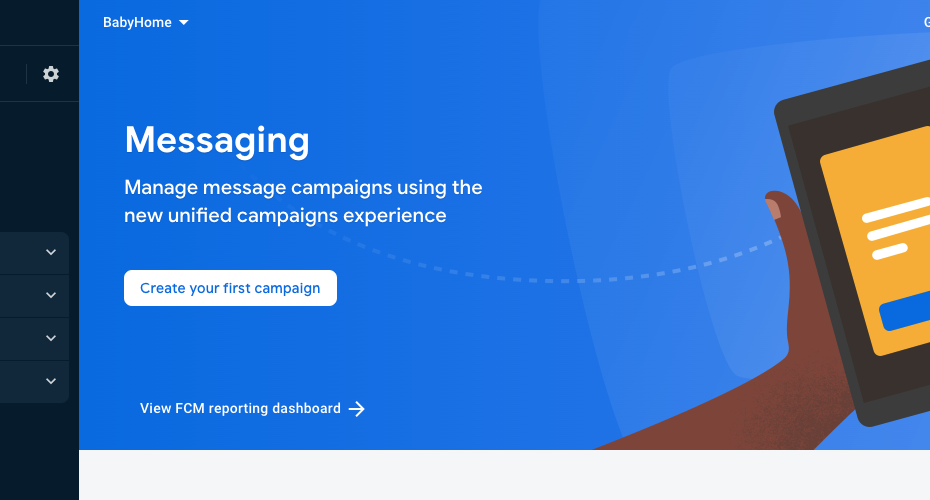- Login to firebase console with your gmail account (https://console.firebase.google.com/)
- Click on your earlier created project (At the time of configuring notification)

3. Then click on Engage>Messaging

4. Click on Create Your First Campaign

5. Select Firebase Notification message, click on Create, it will open up Compose Notification

6. In Compose Notification enter notification title, Notification text, if you want to send image in notification then you can upload that as well then click on Next.

7. Select your app from the dropdown, you can send notification to iOS device as well for that click on Target another app and add ios app. Then click on next to schedule notification time.

8. You can schedule notification for future time as well if you want or keep it as it is.

9. Click on Review and then Publish. It will send the notification to all the devices where your app is installed.